Second day here at TechEd started with a keynote on Windows 8, where some interesting features was presented, like:
- Touch. Had the opportunity later today at a workshop to work for two hours with Windows 8 and a touch screen, and I feel sure that when we all have touch screens in a couple of years, this will be a feature that will be hard to work without. More on this later in this post
- Run legacy versions of Windows using Hyper-V installed with Windows 8. Started amazingly fast, but it for some reason always do that on Microsoft presentations

- Remote FX, i.e. 3D graphics in Remote Desktop connections. Microsoft expect more people to remotely log into their machines, and then it’s of course nice to have same user experience as logged directly into the machine. Touch also works through Remote Desktop.
- Windows-to-go, i.e. running Windows 8 from a USB drive. Looks fine on demos…
Two images taken during the Windows 8 keynote showing Hyper-V running a Windows 7 VM inside Windows 8 (left) and the tablet emulator available in Visual Studio 2012, that allows you to see how your metro app behaves on different screen resolutions and vertical/horizontal alignment:


Several Windows 8 compatible tablets and laptops/netbooks were shown, but surprisingly enough we haven’t seen a Surface yet.
Next we went to DEV337 on Software Testing with Microsoft Test Manager 2012 and Lab Management presented by Brian Keller. The new features available in TFS 2012 are:
- Improved support for Exploratory Testing using MTM, where the steps are recorded during the test, and when filing a bug you can see the steps you have been doing and edit in these. Also being able to take screenshots/videos of the bug found.
- Rich text fields in TFS Work Items, e.g. the Description field for a bug. Not a big feature, but will certainly make it easier to include small screenshots when creating a bug work item.
- Being able to execute tests remotely. In his demo he had a person from the audience testing remotely on a Windows 8 tablet. When a bug was found, the action recording steps, system information etc. from the remote machine was sent to TFS. This is something I’m going to take a closer look at, as it seems it’s not required to install MTM inside lab environments then.
Images of an “exploratory bug” (note the rich text capabilities including a screen dump) and the feature matrix for test environments, depending on if you’re using SCVMM or standard environments (physical, VMware etc):
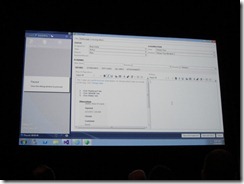

Next session was DEV370 Automating Server-Based Build, QA & Test with Visual Studio 2012, which I found more to be a 200-level introduction to the build features of TFS 2010 and 2012. We went through:
- “What is quality? A system that meets quality expectations in one context, might not be acceptable in another context. An example could be different targets for code coverage in different scenarios (usually depending on customer expectations in an Agile project)
- Definition of done. Must be measurable and automated, and can help keeping a constant level of quality by not pushing test related tasks to the end of project.
- A checklist of five steps to get higher quality using the built-in TFS features (see image below)
According to his checklist (left), I must say that we at ScanJour are in pretty good shape then. The image on the right shows how to use a Layer Diagram to verify that architectural guidelines are satisfied by the code, and is probably something to take a closer look at. Unfortunately it requires Visual Studio Ultimate to set up, but can then be validated on the build server (by applying “/p:ValidateArchitecture=true” as MSBuild Argument)
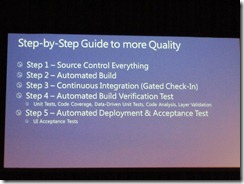
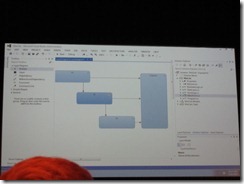
I find the checklist to be a good minimum baseline for anyone involved in software development, but mostly focusing on “building it right” and not necessarily “building the right it”.
Channel9 is streaming live from the conference. Quite a number of people involved in a Channel9 production:

The I went to workshop WCL02-WRK on Building Your First Windows 8 Metro Style App where I had the opportunity to work with the Release Candidates (or “Release Preview” it seems to be called for some products) of Windows 8 and Visual Studio 2012 Express (yes, there was Express installed on the PC’s). We made a fine little cookbook application with support for Search and Share in Windows 8. “Share” seems to be the new way to drag/drop in Metro apps, now you cannot drag a picture from your Explorer Window into your Mail window.

As mentioned earlier, the screens in the room were all touch-screens, and I must say it feels really natural to start dragging thing around on the screen using your fingers. Having both mouse, keyboard and touch seems to complement each other really well, depending on the task you are working with. I can surely imagine situations where touch is the preferred way to interact with the PC, especially when several persons are looking at same PC. Then it’s a lot easier to simply touch the screen instead of having to pass the mouse around. We just have to remember to clean our screens more often 
Last session of the day was DEV390 on IntelliTrace. The speaker started to compare IntelliTrace to the “black box” of airplanes, which gives you the opportunity to find out what went wrong, after something has happened. The second slide here shows what types of code you can expect to get IntelliTrace for:
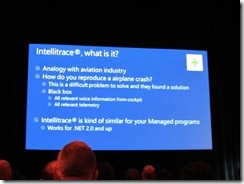
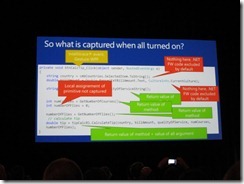
Most of the session used existing features of Visual Studio 2010, which seems to work fine when executed from a developer PC (we never had success running from lab in ScanJour). Visual Studio 2012 introduces “IntelliTrace In Production” (or IntelliTrace Everywhere), where you can download PowerShell scripts that will enable IntelliTrace on any environment, which I think will be a very useful feature in order to repro and fix customer-reported issues:
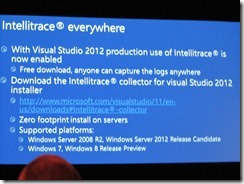
Kim noticed that all light bulbs (even on slides) are now low-energy 

We ended the day at the Amsterdam ArenA (home field of Ajax Amsterdam) watching the EURO 2012 semifinal between Spain and Portugal. Probably because it’s my first time at TechEd, but I’m really impressed by the work Microsoft puts into this conference.
