I’m participating at TechEd in Amsterdam these days. Nice sunny weather and a fine hotel. Amsterdam seems to be a nice city.
But on to the important stuff, namely what’s happening at TechEd. My first day here (didn’t participate in workshops Monday) started with the usual Keynote session, covering
- Cloud computing (this is a big topic this year)
- Scalability of Windows Server 2012 and SCVMM 2012, where number of VM’s per Hyper-V host has increased. Looking forward to this.
- Automation. According to speakers, every new Microsoft Server application now has PowerShell support. If a UI exists, it leverages the PowerShell cmdlets. PowerShell is definitely something to look closer at as SDET, since this can help you automate many tasks related to configuring system.
- ScottGu presented Visual Studio 2012, where he created a small mobile app using MVC 4 and an iPhone emulator (installed as part of VS12?). Of course it was a Microsoft keynote demo (which always looks very convincing), but it actually seemed quite easy to develop this app, so MVC 4 is yet another technology to look closer at.
- OData support out of the box in VS12. Something that will be useful for our customers, now we have our own OData provider for Captia
The following figure shows how Microsoft sees the application lifecycle, where applications are continuously developed, improved and deployed based on feedback from customers (although it seems to require a fairly homogenous environment with Windows Server 2012, SCVMM 2012/Azure, Visual Studio 2012 etc. Not convinced yet that it will work behind firewalls, with older Windows versions etc.)

An example of this was being able to replay a Web Test “recorded” in Visual Studio on a production environment, and using IntelliTrace for debugging any issues found. There certainly are some interesting ideas in this.
Finally the keynote touched the BYOD (bring-your-own-device) challenge that many IT departments are facing. The point here was that it’s not important who owns the device, but rather who is in control if the device. The speaker presented tools that e.g. only would allow a mobile device to connect to company resource, if the device had enabled encryption and password. Another feature was to be able to remotely wipe devices, e.g. in case it’s stolen.
All in all an interesting keynote, but not sure I will watch it again when video is ready.
Next session was by FDN02 on Application Lifecycle Management (ALM) by Brian Keller, where he gave an overview of the new features in TFS 2012 and Visual Studio 2012. It certainly seems that agile planning and estimation has become a lot easier in TFS 2012, e.g. by simply drag/dropping work items from backlog into an iteration, and with the following task board build into TFS (left image):
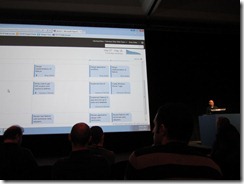

The second slide shown here is actually the same as the one from the keynote, but here “decorated” with more specific technologies to be used in the different application lifecycle states. What I found especially interesting here was:
- Mockups using PowerPoint (new Ribbon tab in PowerPoint). I think this has always been done, but now it’s actually supported by Microsoft

- Code reviews directly in Visual Studio 2012
- Code clone analysis for detecting similar code blocks throughout the application
- IntelliTrace initiated on production environment using PowerShell cmdlets (another example that PowerShell usage is increasing)
- PreEmptive Analysis which provides functionality similar to Microsoft's own “Dr. Watson” and “Customer Improvement Program” features
- And finally the hosted TFS available at http://tfspreview.com. When they get Lab Management support here, this will certainly be interesting for us to take a closer look at.
Good session, which is worth looking at when the videos becomes available.
Moving on to session AAP305 on Cloud Patterns for Application Architects. Not my primary area, but nevertheless interesting to hear about considerations for developing cloud-based applications. Of course Azure was used in the examples, but the session generally covered patterns learned from existing large systems like Amadeus. The overall architectural pattern is to protect the database from unnecessary load, by implementing stateless servers, so that users can freely move to other servers, and servers can be taken out without problems.
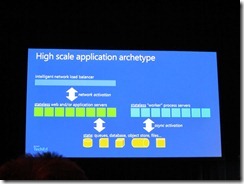
The “worker process servers” on the right side of the slide, are performing asynchronous jobs, e.g. processing the actual buy, but on different servers than the front-end. An actual “real-life” example of how to minimize database load is Amazon that displays a text like “This item is usually available within 48 hours”, instead of querying for exact number of books in stock. Again this can save database round-trips, which can have a big performance impact on a large scale site.
Then went into SIA301 on Techniques for Hiding and Detecting Traces, where the speaker both showed some “bad guy” tricks for getting binaries into a system. Required either physical access to the machine or using social engineering. Either way it was shown how to get admin access (by e.g. just waiting for another admin to log on to the machine), and I can certainly imagine that this is actually a real issue. Various SysInternals tools was used to show how you can detect if something suspicious is running on a machine and also how to hide a process from being displayed in Windows Task Manager.
Final session Tuesday was DEV414 - Realizing the LINQ to Everything Dream. Having implemented a LINQ provider for Captia using our “web-enabled query layer” (SOM.ASP for people who knows Captia), it was really interesting to hear how it should have been implemented more correctly  . The speaker talked about a toolbox that Microsoft is working on internally that will make it easier to implement custom LINQ providers.
. The speaker talked about a toolbox that Microsoft is working on internally that will make it easier to implement custom LINQ providers.
The session started out by talking about Monads, which is a Haskell construct developed years before LINQ, and serves as the theoretical foundation for LINQ.
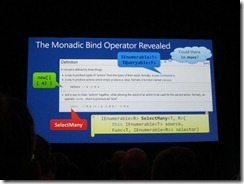
An implementation of a LINQ provider for searching movies at IMDB was presented (although rather quickly) and also an example on getting tweets using LINQ (it seems I need to get a Twitter-capable phone soon…)
Another example shown here is how to query WMI for new notepad.exe processes:
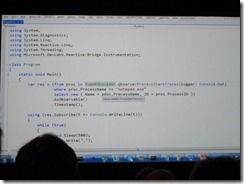
Note the use of AsObservable() that will return an IObservable<> collection, meaning you subscribe to results when they become available, instead of getting the full result-set at once. Especially useful when querying big datasources like Twitter.
In the last part of the presentation, we were shown how to solve simple mathematical/logical tasks and even a Sudoku using LINQ:
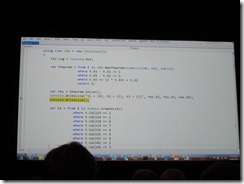
This certainly was “LINQ for Everything” and a good 400-session, that I will recommend others to watch.
From my colleague Kim, I hear that the WCL309 – What’s new in Microsoft Deployment Toolkit 2012 session presented interesting new features of this tool, that we might be able to use for automating SCVMM template creation for our TFS Lab Management. From DEV316 – ALM Tools for C++ in VS2012 it sounds that a some really useful features like static code analysis, unit testing and code coverage is coming up with the new version of Visual Studio 2012.
That’s it for today. Tomorrow will be about testing using Lab Management, IntelliTrace and automation. Stay tuned…